Currency Strength Meter
For Windows & macOS
This is a standalone currency strength meter application, designed to run on either Windows or macOS.
It features fast, low latency data updates, accurate currency strength calculation, and extensive use of cloud server technologies that produce excellent performance and reliability.
What is Currency Strength?
Currency strength is a popular indicator used by Forex traders to make sense of price moves in the Forex market.
It takes advantage of the price correlation between various Forex pairs. Currency strength is measured for 8 currencies (USD, JPY, EUR, GBP, AUD, NZD, CHF, CAD) and is reported on a scale of 0 (weakest) to 10 (strongest).
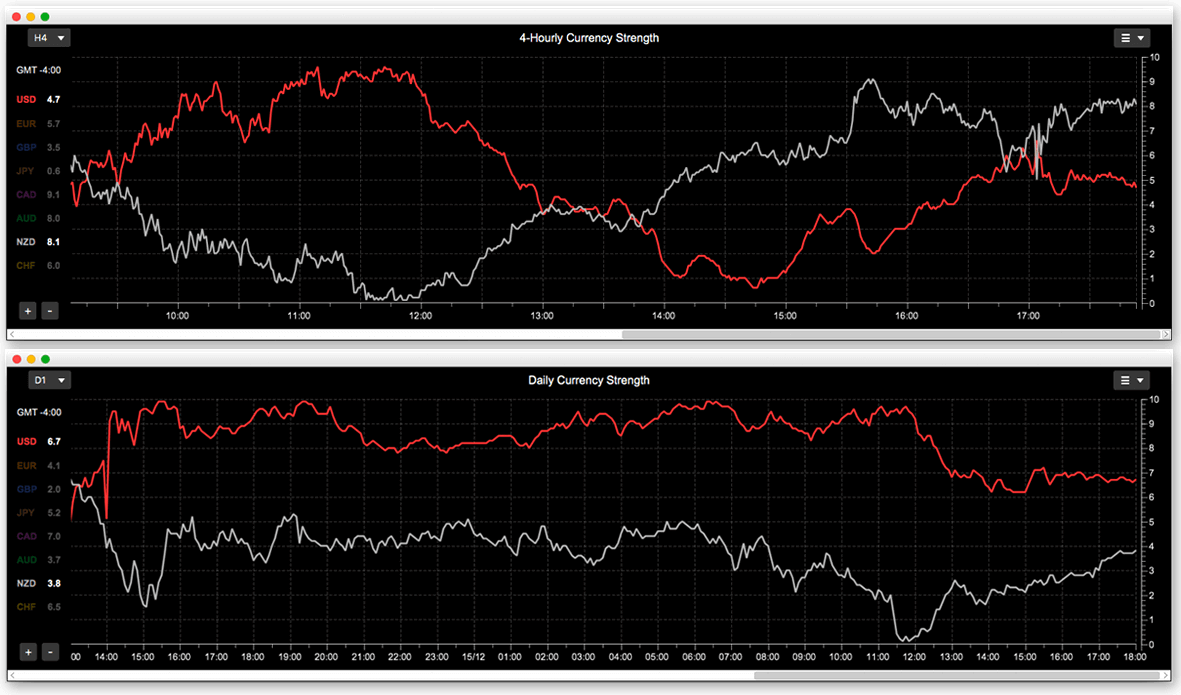
How is currency strength calculated?
Currency strength is calculated by performing real-time calculations on a large group of Forex pairs.
It involves the measurement of relative price moves over various sampling time-windows using our proprietary currency strength algorithm.
All this heavy number crunching is done by our cloud servers in real-time, and delivered to your trading screen with low latency.
How can currency strength improve my Forex trading?
Typically a trader would look for extreme strength or weakness on a particular currency, and then focus their attention on trade setups involving related Forex pairs.
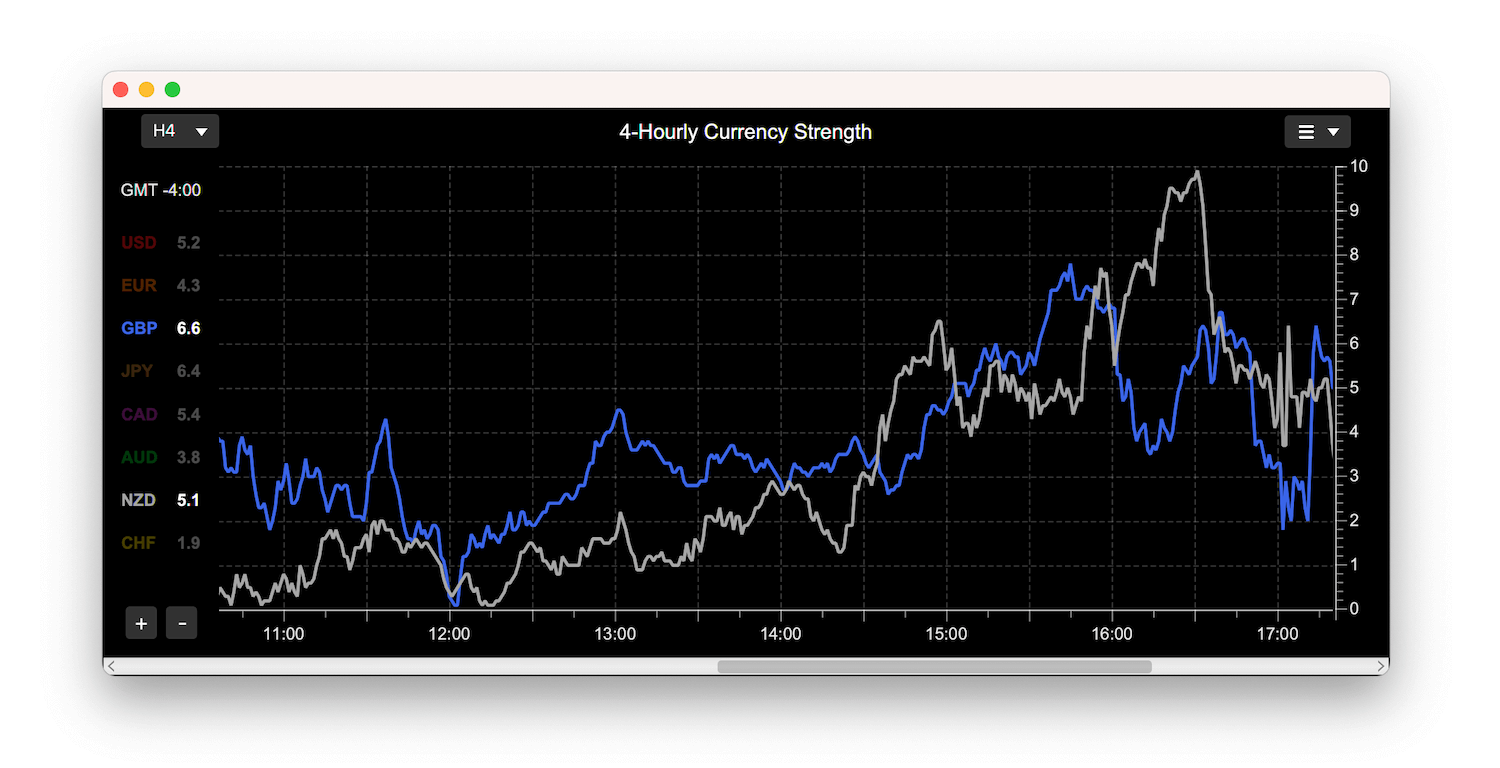
Currency strength can also be used to quickly identify the cause of a large move on a Forex pair.
For example, if GBP/USD is trending upwards following an economic news announcement (e.g. US Non-Farm Payroll), the currency strength meter would immediately indicate whether the move was due to generalized GBP strength or USD weakness.
If it was due to USD weakness, then you could look for trade opportunities on other USD Forex pairs.
Line Charts
Currency strength line charts look pretty much like a normal Forex line-chart except that the vertical axis is currency strength rather than price. This type of chart is used to identify currency strength trends.
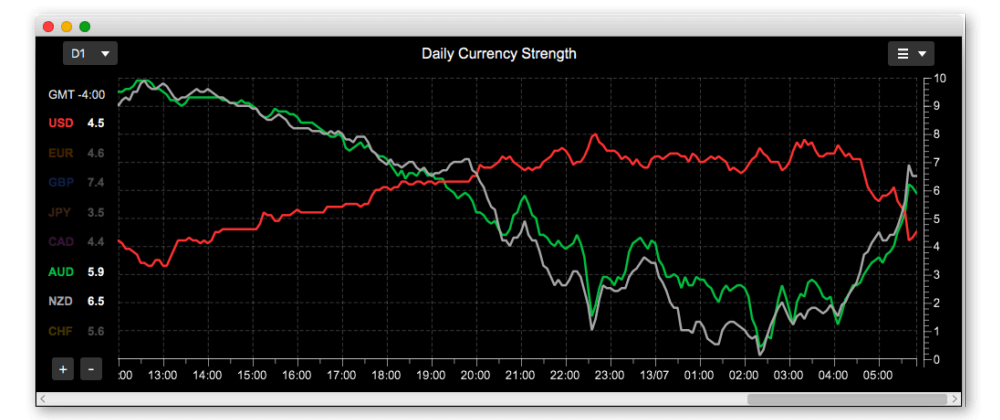
A chart can display up to 8 different currency strength’s at once, and the time-frame measurement interval is selectable.
You can open as many charts as you want, resize them, scroll and zoom, just like any normal Forex chart.
The currency strength chart's timescale time-zone can be adjusted to match your broker's Forex charts.
Bar Charts
Bar charts display real-time currency strength values. This type of chart is best suited for monitoring tick-by-tick changes in currency strength.
The strongest and weakest currencies at any given moment are highlighted.
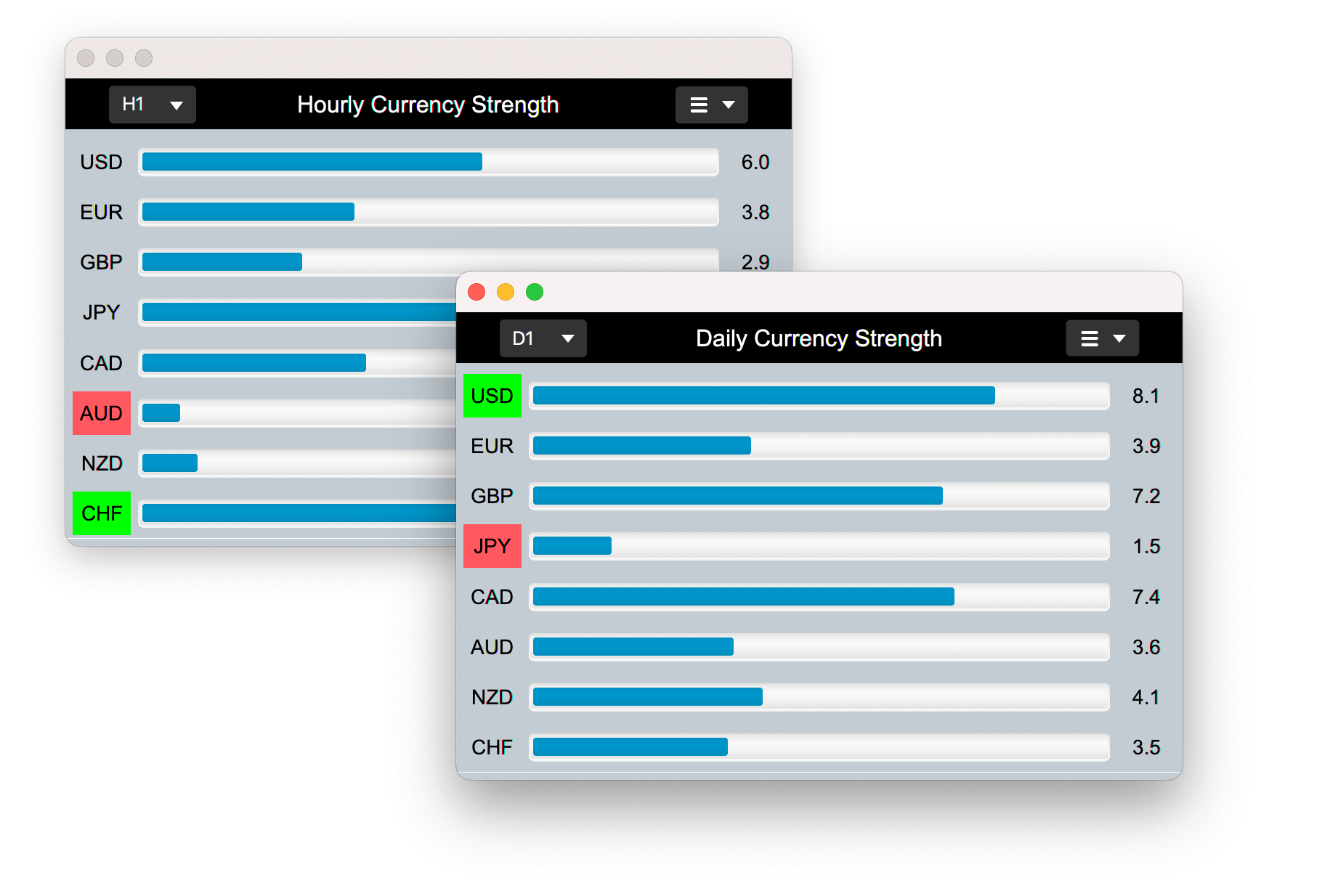
Typically both line-charts and bar-charts are used at the same time, with line-charts used to show trends, and bar-charts giving a better visual indication of moment-by-moment currency strength fluctuations.
Currency Strength Heat-Map
This table displays real-time currency strength values across all currencies and time-frames.
Data is organised in a grid format with a column for each currency and a row for each time-frame. The strongest and weakest currency strength values for each time-frame are highlighted.
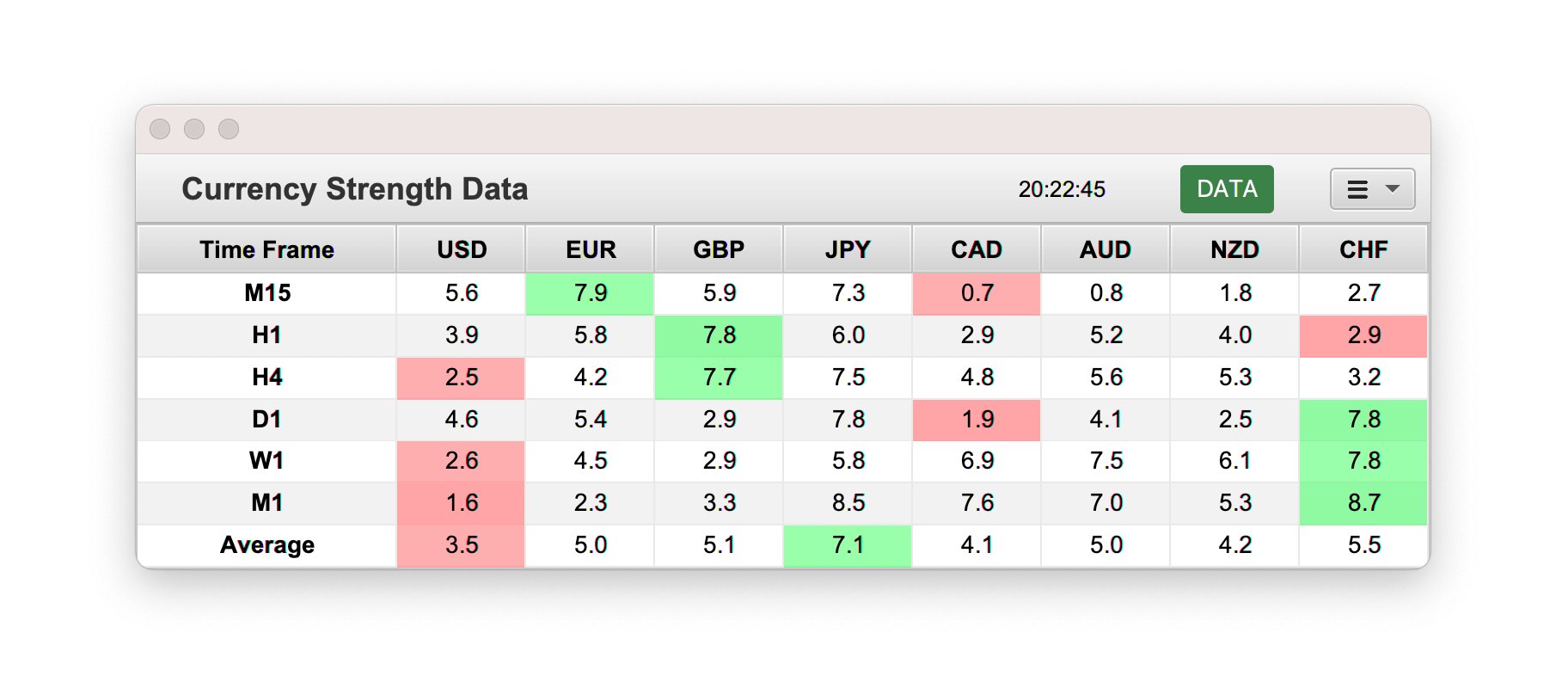
With a just a quick glance you can see which currencies are in play. For example, if AUD is weak across all time-frames, then there’s probably a broad-based AUD sell-off underway.
Currency Strength Alerts
Currency strength alerts can be set for any currency and time-frame.
Alerts are typically set to detect significant currency strength (above 8) or weakness (below 2) for a particular currency.
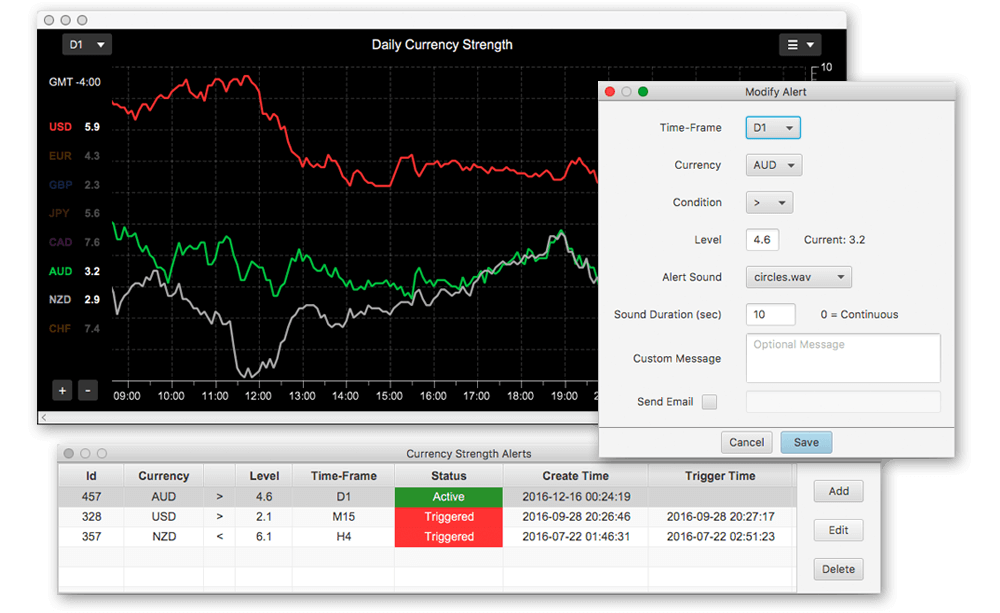
Pending alerts are continually monitored by our server. That means you can still receive an email alert notification even if the App is not running.
Alerts can be triggered when a fixed level threshold is reached, or when a currency cross-over occurs.
Designed for Multi-Monitor Setups
Most Forex traders use multiple monitors, and screen space is at a premium.
So we designed the application with that in mind, by using a floating multi-window design that allows charts to be independently sized and positioned on any screen.
Customizable
Most traders will find that the default settings don’t need to be adjusted apart from maybe the chart time-zone, or alert tone.
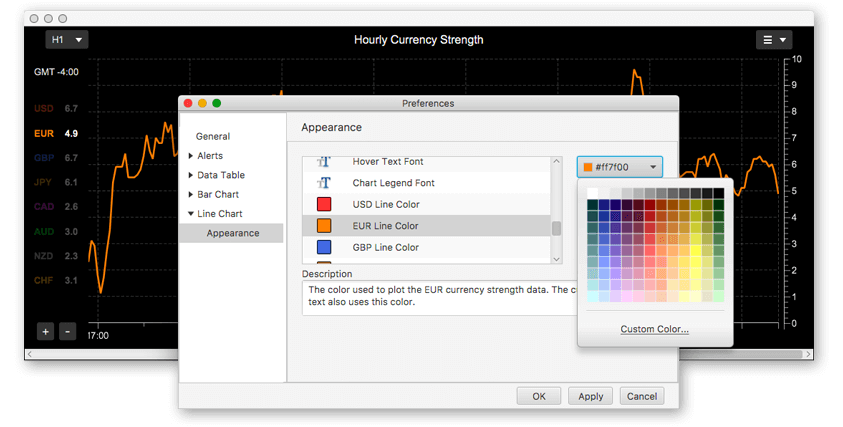
But we’ve provided lots of settings anyway just in case you have a specific need e.g colors, fonts, alert messages, date formats, chart settings etc.
Lots more…
There’s many more features that you’ll discover when you use it. But we’ve covered the main one’s here.
Feel free to contact us if you have any specific questions.